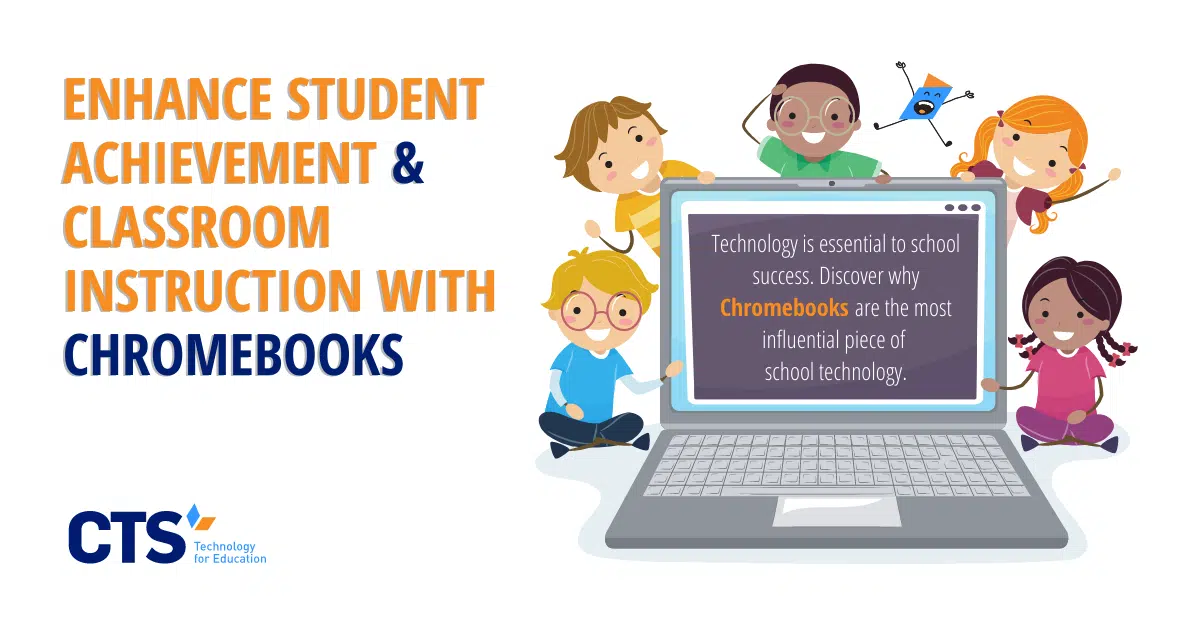COVID-19 has led to a spike in demand for student learning devices, particularly Chromebooks.
As COVID-19 spread across the United States, school administrators scrambled to procure enough distance learning devices for their students. From iPads, assistive technology for special populations, and, of course, Chromebooks, demand for educational technology skyrocketed, far outpacing retailers’ existing supply.
The pandemic underscored the extent to which schools have come to rely on such hardware, with Chromebooks, in particular, cementing their dominance in the educational technology market. Inexpensive, easy to transport, durable, and user-friendly, Chromebooks will likely continue to populate classrooms across the United States long after the pandemic ends.
Chromebooks are typically far more cost-effective than other laptop models.
For starters, Chromebooks cost far less than standard laptops. As with many non-instructional decisions in cash-strapped schools, cost figures heavily in technology purchasing decisions. In contrast to their competitors, Chromebooks can sometimes cost schools as little as $200 a piece, making them an attractive option for new schools faced with competing budgetary priorities.
The devices’ cost also allows schools to quickly scale their student-device ratio as their school expands, with additional per-pupil funding offsetting the cost of new devices. With that said, many schools simply share carts among classrooms, further reducing costs.
Like the laptops they house, Chromebook carts are similarly inexpensive when compared to competitors’ models, allowing schools to easily store and charge their devices at a relatively low cost. Taken together, these cost-savings offer a strong argument in favor of Chromebooks as the device of choice for schools across the country, who can then devote scarce funds to other instructional or non-instructional priorities.
Chromebooks are lightweight and easy to transport to and from school.
For elementary schools, in particular, Chromebooks also offer school leaders a lightweight device option students can easily transport to and from school. Far less bulky than traditional laptops and slim enough to fit inside most students’ backpacks, Chromebooks are perfect for even the youngest learners traveling to and from the building each day.
Chromebooks are also much more durable than traditional laptops. As any family member or teacher can tell you, durability is a huge plus when selecting an appropriate device for students. Chromebooks can survive drops and dents that would doom traditional laptops, many of which can easily crack with a single drop on a flight of stairs.
G Suite provides teachers and students with easy-to-use educational products.
In addition to cost, however, perhaps the single biggest factor that explains Chromebooks’ dominance is the device’s compatibility with a diverse range of commonly used Google platforms such as Google Docs, Google Slides, Google Sheets, and, of course, Google Classroom, which took on an outsize importance for many schools during the pandemic.
Even before Chromebooks came to dominate U.S. classrooms, platforms like Google Docs, Slides, and Sheets were commonly used by school leaders to collaborate with one another and share information with their students. Each of these platforms provides easy ways for individuals to provide feedback on a shared document and mirrors traditional platforms by Microsoft and Apple with which many users are already familiar.
At present, however, it’s Google Classroom that has proved most useful for schools engaged in distance learning. By centralizing all of a school or class’s resources in one place, Google Classroom allows families and their students to quickly access assignments, lessons, and videoconferencing resources critical to remote learning. Indeed, one of the first tasks for many schools who shifted from in-person to remote instruction was to upload all of their instructional content to Google Drive or Classroom so that students could quickly access it.
Given the prominence of Google Docs, Slides, Sheets, and Classroom in schools, purchasing Chromebooks makes perfect sense. The devices automatically connect to each platform, and students’ work is automatically saved as they go. Another plus for teachers and families who may have had to purchase flash drives and additional storage space on their computers to archive student work.
At CTS, we help our partners manage their Chromebook inventories to support student learning.
Our team has worked with more than 60 schools across the United States to successfully purchase, manage, and troubleshoot issues with their Chromebooks. Comprised of former school operations leaders and education technology experts, our team has the technical know-how and strategic insights to help schools make the most of their educational hardware both now and when it comes time to order replacements in the future.
In addition to Chromebooks, our team can also advise schools on iPads, projectors, SMART boards, and other key educational technology purchases that directly impact day-to-day school programming and enhance student learning. Contact us today to learn more about our managed IT services and how we can help your school accomplish its unique mission.