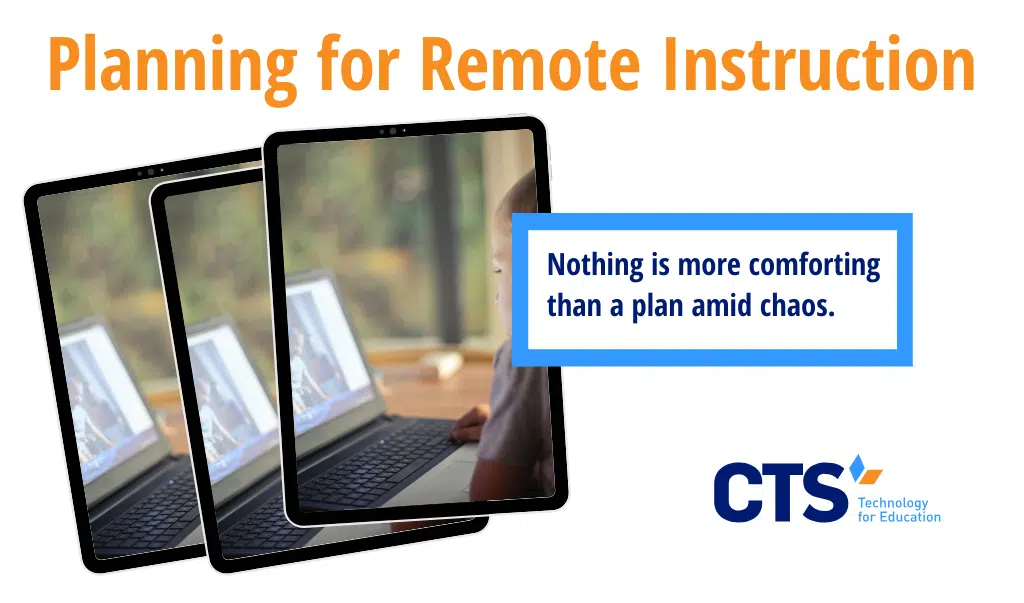Does your school have an instructional content delivery system in place?
Key to any remote learning program is the successful delivery of high-quality instruction, and while many teachers excel at such delivery in-person, doing so remotely presents unique challenges for all parties involved.
First and foremost, do you have a digital “infrastructure” in place to support content delivery and assignment submission? In order to host effective instruction, tools like an LMS (Google Classroom, Canvas) or Google Drive should be in place. Sharing permissions will also need to be established to ensure the right teachers and students have access to the appropriate content.
Once this infrastructure is established, schools must then train their administrators, teachers, and students on how to properly access and interact with the platform. Quickly building teacher capacity on these and other topics is essential to successful content delivery to students. Working with your instructional leadership and support teams from your online learning platforms can help you identify immediate training solutions.
Do you have enough student and staff devices to support remote instruction?
If you make the decision to proceed with remote instruction, providing both students and staff with devices is essential if they hope to complete their work. Does your school have the ability to provide this hardware in sufficient quantities?
While some schools maintain a 1:1 student-device ratio, other schools share their devices among students through the use of tech carts. If you need additional devices, you should partner with your tech. provider to determine whether purchasing more makes sense for both the short- and long-term.
It’s also possible that some of your students do not have consistent internet access at home. We recommend sending out a survey to your students to determine their relative level of access. Based on those responses and your existing capacity, WiFi hotspots could be assigned to students who currently have irregular or no access. If it makes sense to purchase additional hotspots, you can work with your tech. provider to do so.
How will you communicate with your students in a remote learning environment?
Establishing clear communication protocols for teachers, students, and families in a remote environment will be essential to student learning. How and at what intervals will families expect communication from your school? Do all students have active email accounts? If there are certain platforms that require access to your school’s network, can you enable web-based versions? If you need support answering these questions, contact your tech. provider.
Who do students and staff call to troubleshoot any technical issues?
Technical issues are bound to arise once devices have left the building. Who should your school community contact for troubleshooting assistance? Consider assigning a point person to coordinate all tech. requests from your students and staff. This individual could then manage all incoming requests and escalate issues as needed.
Delivering remote instruction is possible, but challenging.
By urgently considering each of the above topics, you and your school can be better positioned to navigate the pitfalls of remote instruction for an extended period.
No matter the circumstance, students deserve access to high-quality instruction. Planning for this type of scenario now, rather than later, can ensure you continue delivering the instructional model tied to your school’s unique mission.
If you are an existing CTS client, we encourage you to contact your client manager to learn more about these and other topics as you determine the best course of action for your school. Working with your client manager now can save you valuable time in the event of a school closure.
Send Us a Message
[formidable id=4]