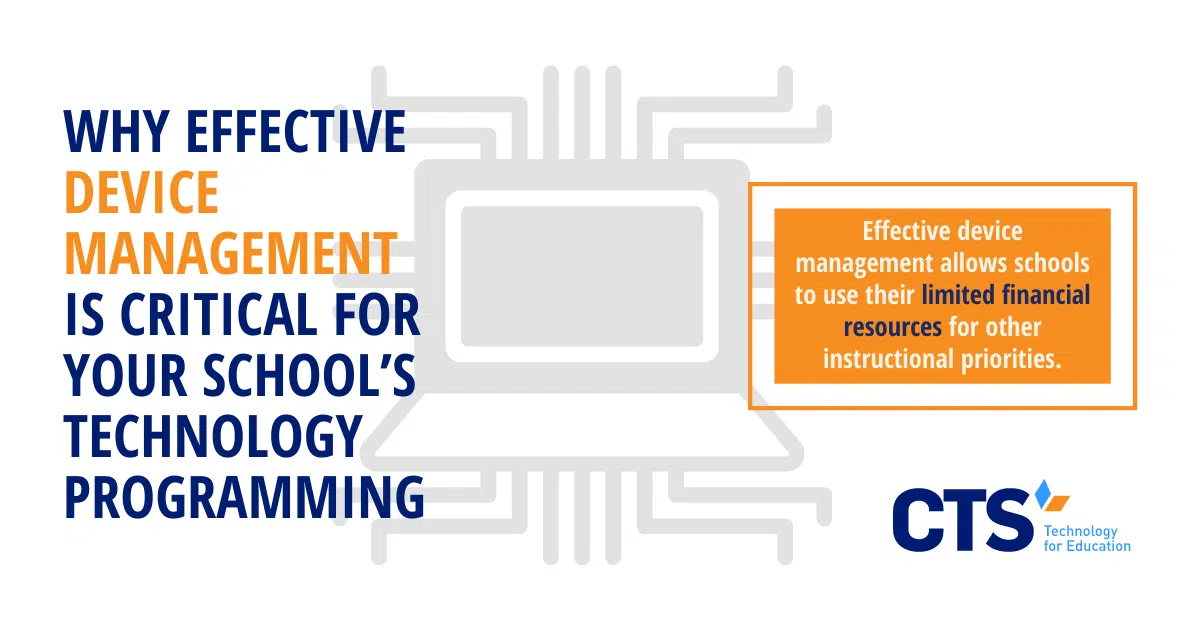Device management impacts students, teachers, and administrative staff.
When a student, teacher, or staff member needs to find a working laptop, piece of audiovisual equipment, or other school technology item, there’s often little time to spare. Sometimes, the teacher has just walked in the door that morning and is preparing a lesson for his or her first-period class. Other times, a staff member is making last-minute preparations for an after-school event and needs a fast solution. In these moments, the benefits of effective device management pay off. An IT team who manages their school’s devices effectively will not only know where the teacher or staff member can locate the item they need, but they can also be sure that that item works properly.
Absent effective device management, teachers and school leaders may spend precious funds on hardware they don’t need or waste time scrambling to find enough hardware to meet the demands of day-to-day school. No matter how you look at it, effective device management is key to running a stellar educational technology program. At the end of the day, it allows members of the school community to access and reap the benefits of the school’s educational technology in a quick, effective manner. It also allows the school to use its resources more effectively. When the school knows what pieces of educational technology it already has on hand, it can make only those investments it truly needs.
As schools resume in-person instruction, effective device management is more important than ever.
One of the biggest challenges facing school IT teams as students return to in-person instruction is gathering and inventorying all of the devices the school distributed to students at the beginning of the pandemic. While some schools may have required students to turn in their devices before the end of the last school year, others allowed students to keep the devices at home over the summer. In addition to locating the school’s devices, the IT team will also have to inspect each one that’s turned in for any defects that require repair and may be forced to purchase new devices altogether for Chromebooks or staff laptops that are irrevocably broken.
Either way, the school’s IT team will need to have a plan in place to effectively communicate its device return plan to families and, once the devices have been returned, develop a system to track and inventory the school’s devices to get a handle on what pieces of educational technology are either missing or will need to be replaced entirely. Retrieving the school’s devices will not only yield instructional benefits for teachers and students, but it will also save the school thousands and thousands of dollars it would otherwise have to spend replacing the hardware it distributed at the beginning of the pandemic.
Create a “golden source” as a first step in your school’s device management.
If the school hasn’t already done so, it should establish a “golden source” for its device inventory. Simply put, a “golden source” is a place where any teacher or staff member can go to determine what devices are where, as well as the status of each individual device. For instance, if a teacher finds a Chromebook in the hallway, she should be able to consult the school’s “golden source” to determine, first, which student the device is assigned to and, second, whether the device is working, needs a repair, or has some other tag that designates it for a specific use.
The school’s “golden source” is particularly useful at the end of the school year when administrators collect student and staff devices and can also inform the school’s purchasing decisions for the following year or years. For instance, by consulting its “golden source,” school leaders can forecast how many new Chromebooks they’ll need to purchase for an incoming grade or the number of staff devices it will need to replace for the following year. Without a “golden source” at their fingertips, school leaders’ purchasing decisions are pure conjecture. “We ‘feel’ like we need 12 new Chromebooks” can lead to device shortages or excess inventory, both of which pose a problem for the school.
Designate a point person who “owns” the golden source.
Of course, a “golden source” isn’t self-effectuating. It depends on someone at the school (typically an IT team member) owning any updates that are made to the source during the school year and ensuring that it remains an accurate source of information for administrators and teachers. In many cases, this person will actually make any edits to the golden source themselves. While this may seem inefficient, it’s often the only way to ensure that the source’s updates follow a predictable format and are entered accurately. To this end, the school might establish a system where a student or staff member either brings their broken device or reports missing devices to the team member. This individual then goes in and updates the school’s golden source accordingly, marking the devices as either missing or flagging that a specific piece of hardware requires repair.
When the IT team leader asks for an overview of the school’s devices, the individual chosen to “own” the golden source should be able to quickly report the number and percentage of functional devices, the number and percentage of devices that need repair, as well as disaggregate the school’s total hardware inventory by device type (e.g., projectors, staff laptops, student Chromebooks, printers, copy machines, etc.). Having this information at the school’s fingertips allows the school to both make better use of its financial resources and ultimately repair and redeploy any broken devices in an efficient manner.
Conduct regular inventories to ensure your golden source is accurate.
As part of managing the school’s “golden source,” the IT team member who owns the source should conduct regular inventories to ensure that it’s still accurate. These regular inventories could occur on a quarterly or semester basis but should be comprehensive in scope. The team member should go classroom by classroom or Chromebook cart by Chromebook cart to ensure that all of the devices listed as “online” in the golden source are both present in the school and in good condition.
During the course of the inventory, the team member can note which devices can’t be located or need repair and then create an action plan to retrieve or fix devices as needed. In some rare instances, it may be easier to simply purchase a new device rather than go on a wild goose chase to locate one that’s gone missing. If the device was assigned to a student who graduated or moved to another state or school, for example, it might not be a good use of the team member’s time to spend hours and hours attempting to locate the device. Alternatively, it could be the case that a student has left his or device at home or placed it in another part of the school rather than back in its Chromebook cart. Taking the time to locate devices in these scenarios is exactly the kind of thing a regular inventory check is designed to address.
Leverage end-of-year close-out to inventory your devices.
Updates to the golden source are especially critical during the school’s close-out period at the end of the academic year. At this point in the year, IT teams can leverage the teacher or student “check-out” process to assess the state of the school’s device inventory. During the close-out process, for example, the IT team might require teachers to bring all of their class’s Chromebooks to a designated place in the school. Once the devices have been delivered, the IT team can inspect and re-tag each device, as needed, updating the golden source to note any devices that need repair or have gone missing entirely.
The team can also use this time to make recommendations to school leadership for next year’s purchases and provide a comprehensive overview of the state of the school’s technology assets. Based on the results of its inventory, for example, the IT team can pinpoint the number of new Chromebooks, staff devices, and projectors the school will likely need for the next school year or, in some cases, report that no new purchases are needed. In this case, the school can instead purchase other items for which it wouldn’t otherwise have funding.
At CTS, we help schools manage their devices so they can accomplish their unique missions.
Our team has worked with more than 60 schools across the United States to manage their device inventories, repair and replace devices as needed, and ultimately make the best use of their financial resources. We understand that many decisions at schools come down to cost, so we take the time to make sure our school partners have the know-how to effectively manage their devices. Contact us today to learn more about our services and how we can help your school accomplish its unique mission.