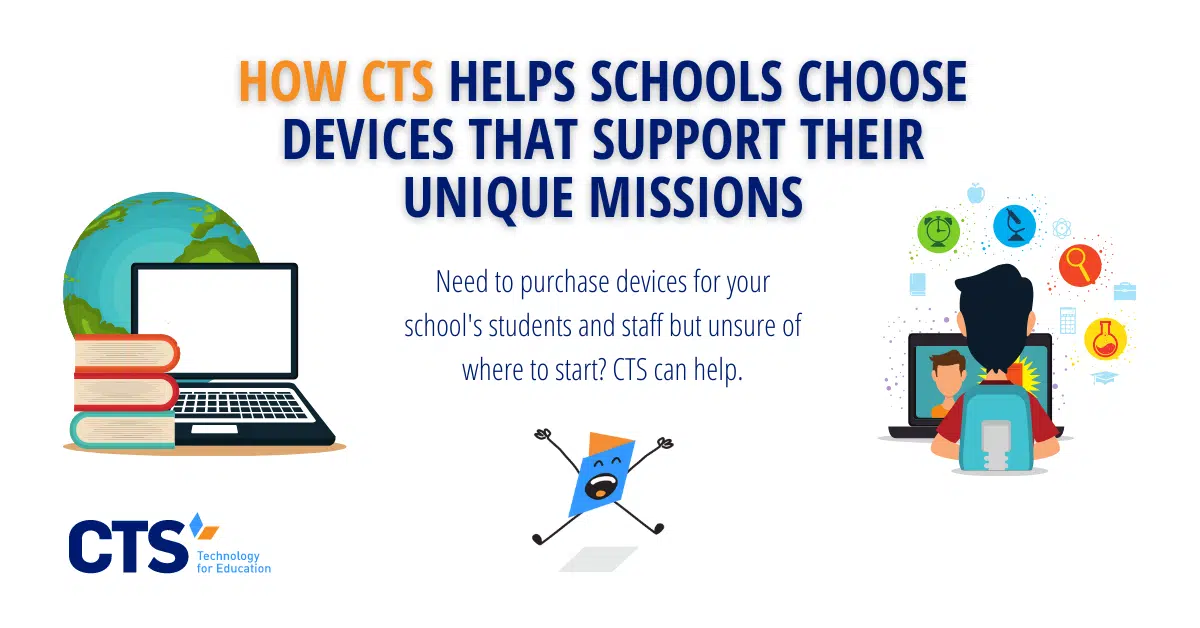Choosing devices for your school seems, at first, deceptively simple.
Selecting the right devices for your school involves more than finding the best bulk rate for Chromebooks. From student and staff devices to other hardware like projectors, SMART boards, and document cameras, each of your school’s hardware choices should align with and further your school’s unique mission.
When choosing devices for their school, leaders should take into account a variety of factors, including student and staff members’ technical expertise, the exact role they want the devices to play in classroom instruction, and, most importantly, their school’s unique educational mission. By factoring these considerations into their device selection process, school leaders can ensure that their educational technology choices add value to classroom instruction.
In choosing student devices, leaders should consider their school’s unique instructional design.
First and foremost, school leaders should determine what role, exactly, they want technology to play in classroom instruction. For instance, if a school leader wants every student to use technology for at least some period of time each day, it probably makes sense to invest in a one-to-one student-Chromebook ratio, rather than purchasing a single Chromebook cart for each grade level. Likewise, leaders will also need to consider what software they want students to use on their school-issued devices. If a particular piece of educational software isn’t compatible with a specific device model, school leaders will need to adjust their purchasing decision accordingly.
Once school leaders choose student devices, they’ll have to tackle a related problem: storage.
Of course, once the devices arrive at the school, school leaders need to figure out how to store them both for the short and long term. They’ll need to examine the size of each classroom and determine, first, whether it makes sense to store Chromebook carts in each room or, alternatively, ask teachers to retrieve the carts from a designated location, such as the school cafeteria, gymnasium, library, or another shared space. Second, they’ll need to consider how they’ll manage their inventory throughout the school year. Tagging and cataloging each device that arrives at the school early, before the devices are distributed to students, can help school leaders maintain a firm grasp on their device inventory.
Staff devices should enhance classroom instruction.
Just as student devices should align with your school’s unique mission, so too should your school’s teacher and support staff devices. Here as well, school leaders will want to consider the range of educational software they’ll want teachers to use on their devices, as well as their staff members’ technical proficiency. A more user-friendly but less powerful device model might make sense for a staff that has only minimal technological fluency, while a more advanced model may work in a different context. If school leaders already know their school will use a specific student information system or data and assessment platform, they can tailor their device selection to conform with the demands of the specific system or platform.
Daily instruction will likely require additional presentation solutions.
An Expo whiteboard and some Chromebooks probably aren’t going to cut it for today’s learners. Instead, school leaders will increasingly need to invest in additional presentation solutions that bring their lessons to life. SMART boards, projectors, and other audio-visual tools don’t come cheap, but they can add tremendous value to instruction. With that said, simply purchasing these and other presentation solutions won’t be enough. School leaders will have to train their teachers and support staff to use their new equipment effectively.
Leverage professional development to ensure your teachers and support staff are ready on day one.
To this end, school leaders need to leverage their professional development programming to enhance teachers’ technology fluency. Rather than isolating “technology” offerings from “instructional” ones, effective school leaders should attempt to weave the two together, making connections between the new hardware or software’s capabilities and the instructional content teachers impart to students.
Similarly, rather than offering a single technology-focused PD session at the beginning of the year, with nothing to follow, school leaders should weave such content into their professional development programming throughout the year and, in some cases, make use of certain classroom technology mandatory for teachers.
At CTS, we help schools accomplish their unique missions.
Our team has worked with more than 60 schools across the United States to make educational device choices that align with their unique mission. We understand the unique constraints of the school and non-profit environment and can therefore recommend solutions that are both practical and fiscally responsible. By choosing student and staff devices that are right for your school, you can add tremendous value to daily instruction and ultimately enhance student achievement. Contact us today to learn more about our services and how we can help your school accomplish its unique mission.