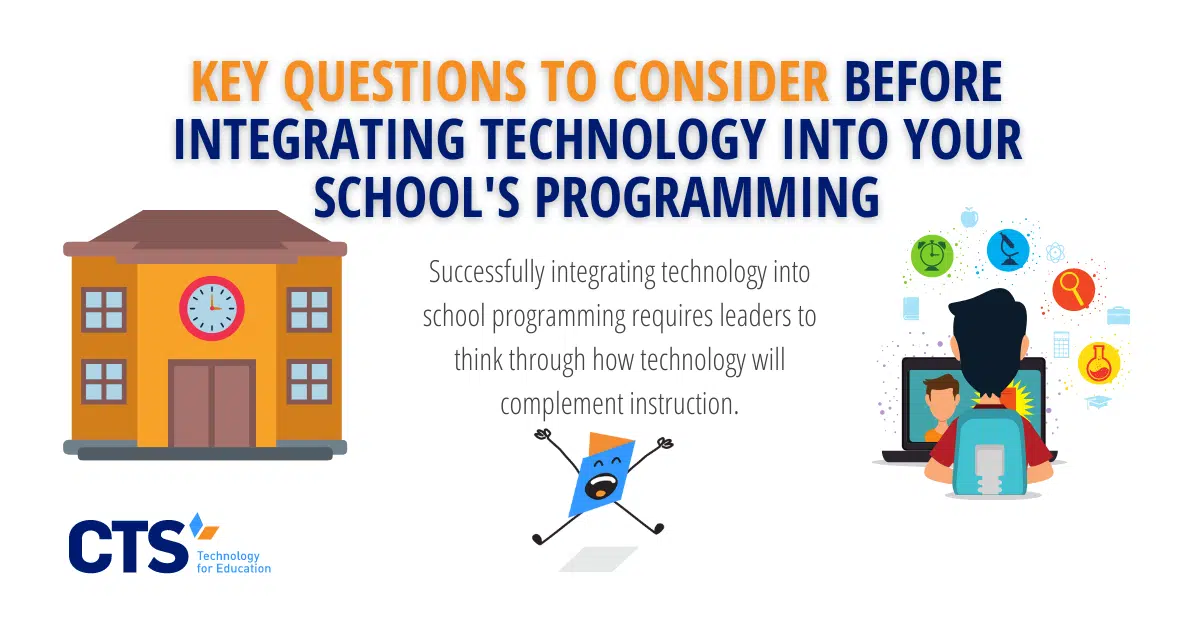How does your school’s technology plan complement your instructional design?
Integrating technology into school programming isn’t as simple as adding thirty Chromebooks to an online cart and clicking “purchase.” Failing to consider how your technology purchases complement your school’s instructional design can limit the technology’s benefits for students. If a Chromebook cart sits unused in the corner of a classroom or a teacher doesn’t understand how to operate his new SMARTboard, the benefits of the school’s technology investments are severely undermined.
By contrast, school leaders who successfully think through how technology will complement instruction will reap tremendous benefits. Rather than incidental to instructional practice, technology that is truly integrated into classroom programming can enhance student understanding, improve teacher efficiency, and ultimately impact student achievement.
If you want to integrate technology into your school’s classrooms, ask yourself what role technology should play.
First, ask yourself what role will technology will play at your school. Technology will have only a minimal presence in daily instructional practice for some school leaders. Teachers in a particular grade level, for example, may be able to get away with sharing a single Chromebook cart, a principal may only need to purchase a small number of licenses for an online instructional platform, and SMARTboards, projectors, and other audiovisual equipment may not be integral to classroom practice.
Alternatively, school leaders who want technology to play a significant role in instructional programming may desire a 1:1 student-Chromebook ratio, instruct their teachers to use certain SMARTboard-enabled technology, or require teachers to use specific online instructional platforms. If this is the case, school leaders will need to think far in advance about what technology they want for their school, how much it will cost, and how those costs, in turn, might impact other instructional priorities.
To successfully integrate technology into classroom practice, you’ll have to train your teachers.
Of course, purchasing the technology isn’t enough. To truly integrate technology into classroom practice, school leaders need to train their teachers to use the technology effectively. Devoting thirty minutes to technology during the school’s annual professional development week isn’t going to cut it. During their regular observations, school leaders should take note of gaps in teacher technology practice and design ongoing professional development around those gaps.
Similarly, after purchasing technology for their school, administrators should require all teachers to use the technology to some degree. For example, by requiring teachers to upload student testing data to the school’s data and assessment platform, school leaders can familiarize their teachers with the school’s technology investments and emphasize the link between technology and instruction.
Your school’s technology will inevitably require troubleshooting.
When teachers begin using your school’s technology, they’ll inevitably encounter issues large and small. A teacher might forget her password for an online instructional platform, a projector bulb may blow out, or a SMARTboard may stop working in the middle of a class period. Creating systems to quickly resolve such issues is critical to ensuring teachers buy into the school’s technology programming.
If a teacher becomes frustrated because his school-issued technology repeatedly stops working, he’s likely to make little use of it during regular instruction. By contrast, if the school can quickly resolve teachers’ common technology issues, it will minimize teacher frustration and increase the chances that teachers will regularly use their school-issued technology.
Before the first day of school, make a plan to track and manage your school’s technology inventory.
Before distributing technology to your school’s classrooms, it’s important to tag and inventory every device. Doing so will allow school leaders to create an asset tracker that documents the quantity, make, and model of all of the school’s technology investments, as well as the relative status (e.g., “working,” “needs repair,” “broken”) of each piece of hardware.
School leaders who take the time to track and inventory their school’s technology will ultimately save money. Rather than purchasing additional technology, the school doesn’t need, school leaders who use asset tracking effectively can purchase only those devices their school truly needs and maximize the impact of their existing inventory.
At CTS, we help schools develop and maintain world-class technology programs.
Our team has worked with more than 60 schools across the United States to integrate technology into classroom programming. We start by understanding each school’s unique instructional design. Whether a school is about to open for the first time or an established player in its district, we help craft solutions that align its technology vision with its financial capacity and help source high-quality, cost-effective solutions for school leaders to consider.
Integrating technology into classroom practice takes more than a few clicks. By working with CTS, you can help ensure your school’s technology investments impact student achievement. Contact us today to learn more about our services and how we can help your school accomplish its unique mission.