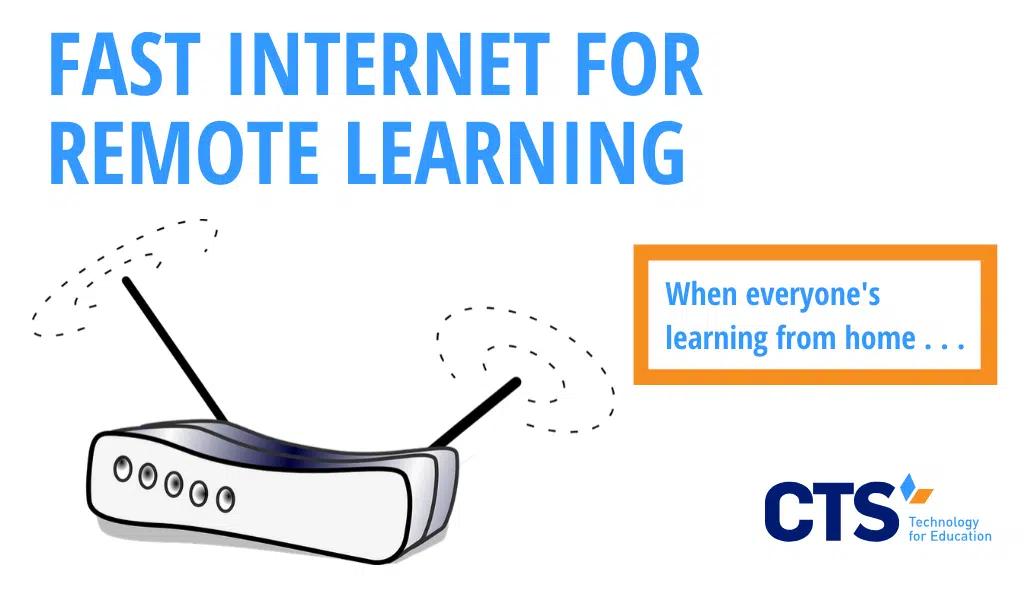Optimizing your network bandwidth and internet speed is critical during remote learning.
Due to the COVID-19 outbreak, remote learning has become the norm for more than 1.5 billion students across the globe. As a result, video conferencing, learning management systems, and other virtual learning platforms have displaced traditional instructional models, forcing children to engage with educational technology to an unprecedented degree.
Central to these efforts is fast, reliable internet access, which, depending on where you live, your service provider, and dozens of other factors, isn’t always a reality. Fortunately, there are a number of steps families can take to quickly speed up their internet access and optimize their network bandwidth for the technological demands of remote learning.
Check with your internet provider to see if you have a monthly data cap.
First, contact your internet service provider to see if your plan includes a monthly data cap. Like many cell phone plans, these caps for internet usage limit the amount of data your household can use each month. If you exceed your monthly cap, your internet speed can slow dramatically.
Because video conferencing requires substantial amounts of network bandwidth, families whose plans include such caps may encounter slower internet speeds for the first time during remote learning. In severe cases, consider contacting your provider to see if it offers alternative plans that include higher monthly data caps.
Adjust either the physical location or surroundings of your router.
Depending on its location, your wireless router may have trouble reaching your devices and therefore compromise your internet speed. Forcing your router’s signal to travel through dense materials like brick or concrete can also compromise speed. Place the router in an elevated, open space to maximize signal transmission. Even if you can’t move the physical location of your router, removing certain objects around it may help boost your internet speed by as much as 30%.
Tech Note: Some routers costing as little as $60 have a feature called MU-MIMO which can help the router do a better job of handling multiple users accessing the internet at the same time, especially when that access involves streaming services or audio/video. Not every device can take full advantage of the feature, even if it exists. If you’re using a router from your internet service provider, it might or might not have this feature, but you might be eligible for an upgrade at no cost. MU-MIMO is not a silver bullet but, if you’re already in the market for a new or upgraded router, you might want it included, if you have multiple learners accessing different classes at the same time, or if you prefer to have video or audio streaming smoothly in another room while a remote learning student is engaged in a virtual classroom.
Install a virus or malware software to prevent intrusions and increase internet speed.
During remote learning, protecting yourself and your family from bad actors online is more important than ever. As we’ve written previously, phishing scams, malware, and novel intrusions like Zoombombing can compromise your home’s cybersecurity and expose your network to short- and long-term risks.
As it turns out, computer viruses and malware can also significantly decrease your internet speed. If you haven’t already, strongly consider installing antivirus software on all of your network’s devices. Doing so can not only keep you and your family safe but also prevent bad actors from installing unwanted software that compromises your internet speed.
Limit the number of individuals in your household using the internet at the same time.
With millions of Americans under shelter-in-place orders, the strain on internet service providers has increased dramatically. The number of users accessing your network at a given time can potentially decrease your internet speed, especially if multiple individuals are using high-bandwidth services like videoconferencing at once.
If your home’s network is unsecured—meaning access doesn’t require a password—unwanted guests can further exacerbate this problem, sapping network bandwidth from you and your family members. If you live in a densely populated area, chances are your neighbor can access your unsecured network. Adding password protection can reduce the number of users utilizing bandwidth at a given time, and also greatly enhance your overall cybersecurity efforts.
Close programs running in the background. They can slow down your internet speed.
Even if applications aren’t open on your device, they can still be running in the background, reducing your overall network speed. Most computers have a “task manager” or “activity monitor” function that allows users to view a list of all programs running on the device. Consider using this function to close any programs you’re not currently using. Doing so can free up bandwidth and increase your internet speed.
When all else fails, restart your router.
It’s the tried and true trick of technology troubleshooting: try turning it off and then turning it back on. “Power cycling” your router allows it to clear its cache and essentially start from scratch. After turning off the router, wait at least 10 seconds, so it has time to power down completely. Once turned on, most routers will automatically select the least busy WiFi network, which, if you have multiple networks in your home, can optimize for your speediest option.
At CTS, we’ve supported more than 60 schools and other mission-driven organizations in navigating remote learning and work from home policies. From troubleshooting individual tech issues to providing strategic technology guidance to leadership teams, we work to support the unique mission of each client. Contact us today to learn more about our services and how you optimize your internet speeds while at home.