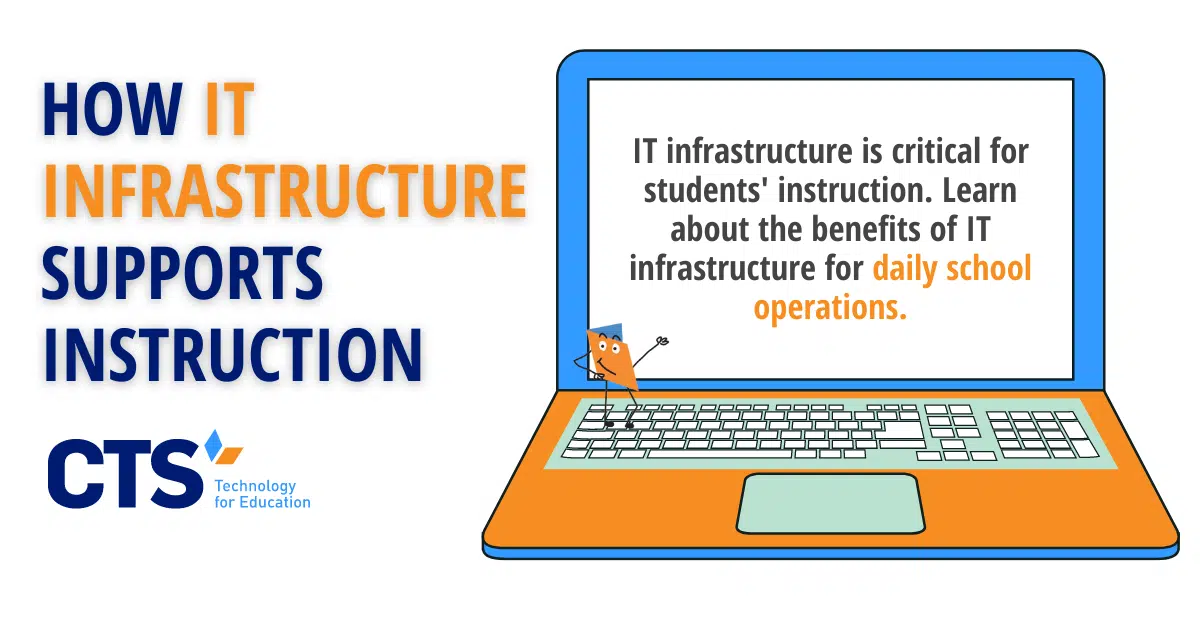IT infrastructure is key to successful school programming.
The term “IT infrastructure” may seem like a misnomer: for most people who hear the word “infrastructure,” images of bridges, roads, trains, and other non-technical services spring to mind. For others, the term has little to do with schools and much more to do with public facilities, highways, and similar transportation services.
IT infrastructure is, however, increasingly critical to schools’ broader instructional programming, providing the base on which daily school operations run smoothly, and teachers have the peace of mind to execute an effective lesson plan. Without effective IT infrastructure in place, schools will encounter difficulty accomplishing their unique educational missions and improving student achievement.
Core networks and WiFi are perhaps the most critical part of IT infrastructure.
Perhaps the most crucial piece of any school’s IT infrastructure is a reliable wireless internet connection and stable core networks that allow teachers and administrators to do their jobs effectively. If the wireless internet suddenly goes out in the middle of a school day, it can wreak havoc during an otherwise peaceful class period. Similarly, if the internet goes down during a school-wide event, especially one where students’ family members are present, it can reflect poorly on school leadership and delay programming to such an extent that families have to leave before the end of a presentation.
Partnering with a managed IT provider who both monitors and troubleshoots the school’s core networks is key to avoiding these and other wireless internet-related headaches. Teachers who encounter issues with their wireless internet are understandably frustrated and end up wasting precious instructional minutes troubleshooting tech. issues rather than educating students.
Audio-visual systems support both in-class instruction and school-wide events.
Audio-visual (“A/V”) systems are another critical element of school IT infrastructure. SMART Boards, projectors, and speakers allow teachers to present content in compelling ways impossible in an era of textbooks and traditional whiteboards. Ensuring these systems work correctly and offer teachers top-of-the-line quality can make a difference for students who aren’t normally engaged in instructional content.
School-wide events, too, almost invariably depend on effective A/V systems. In a school with 500 or more students, for instance, the principal will undoubtedly need a microphone and speakers to communicate effectively with students’ families; she’ll also likely require a screen and projector with which to display her PowerPoint presentation. These systems engage learners in the classroom and support the school’s communication with students’ families.
Security cameras and swipe systems help keep students safe.
Student safety is also, of course, top of mind for nearly every school administrator. Without a safe and secure environment in which to educate students, schools have little chance of improving student achievement. Rather than hire security guards or “school resource officers,” many schools rely instead on installing security cameras and swipe card systems that both monitor individuals within the school building and also provide a record of who accessed the building when.
If a student’s item goes missing or, unfortunately, if a student altercation occurs, school leadership can quickly access security camera footage to obtain a somewhat more objective view of what went wrong, who was involved, and ultimately what the consequences, if any, should be for students. These systems can also give families peace of mind that their students are safe while at school, solidifying the bonds between school and home.
Of course, laptops and desktops computers are increasingly central to a school’s IT infrastructure.
Finally, it goes without saying that laptop and desktop computers are increasingly central to a school’s IT infrastructure. Many schools (even pre-COVID) adopted 1:1 student-Chromebook ratios in response to increasingly affordable hardware prices. Less-resourced schools, too, have invested in Chromebook carts that travel between different classrooms.
Using their Chromebook, students can work on instructional content while at home, access instructional materials on their teacher’s Google Classroom site, and collaborate with their peers remotely in ways that wouldn’t be possible otherwise. Students can also use their school-issued devices to access online instructional platforms that differentiate content in real-time. By accessing the online instructional platform and working at their own pace, students can receive help only when they need it and access more advanced content if they’ve mastered a particular unit.
At CTS, we ensure your IT infrastructure works so you can focus on instruction.
Our team has worked with more than 60 schools across the United States to install and maintain effective IT infrastructure. From A/V and bell systems to security cameras, student and staff devices, projectors, and SMART Boards, our team has both the technical kn0w-how and depth of experience in the educational technology sector to take your school’s IT infrastructure to the next level. Contact us today to learn more about our services and how we can help your school accomplish its unique mission.