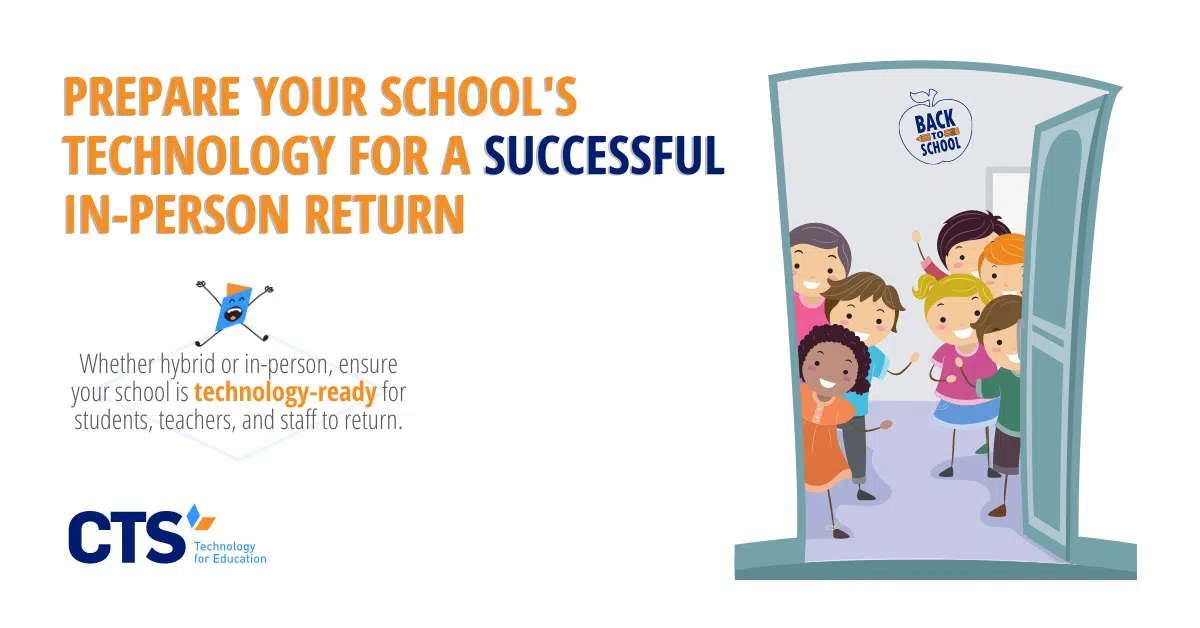Before learners can return to school, leaders must work to identify where their existing devices are located.
As schools rushed to set-up distance learning programs last spring, administrators handed out dozens—more likely, hundreds—of Chromebooks to students. While some schools already had strong device-tracking systems in place, others did not and had precious time to spare as school closures gripped the country.
Now, schools are experimenting with a variety of instructional models ranging from traditional, in-person instruction for younger grades to “cyber schools” that occur entirely online. For those shifting from distance learning to either traditional, in-person instruction or hybrid models, collecting and triaging the issues with any devices distributed at the pandemic’s onset is a logistical challenge for administrators and school IT teams.
On top of collecting devices, schools must also ensure that any technology-related work that was paused last spring begins anew with the return of students and, of course, that their core, facility-based IT systems remain functional.
IT firms are often one of the first teams on the ground when students return to school.
When schools decide to resume in-person instruction or shift to a hybrid model, IT staff are one of the first groups of people on the ground preparing the school for students’ return. In addition to coordinating building hours and re-opening schedules with school leadership, these teams must quickly evaluate the state of the school’s technology, and craft customized project plans to ensure the shift from remote learning occurs seamlessly.
Often, these changes must occur rapidly. As soon as a district or city’s positivity rate drops below a certain threshold, for example, IT teams may have to quickly shift into high gear. With only a week or even a few days to spare, school leaders call upon their internal or external technology support staff to pull off a logistical feat that, traditionally, takes weeks to complete during the summer months.
IT firms will have to ensure all core systems are functioning properly.
First, IT staff must “dust off” the school’s critical IT infrastructure, including wireless access points, switches, routers, and other hardware that makes the school’s technology programming possible. While non-technical staff may assume that these systems can be easily turned on and off without major interruptions, any experienced IT professional will tell you otherwise. Long-term outages and service interruptions introduce uncertainty into the systems’ smooth operation. When called upon by school leadership, IT teams return to the school, reboot any systems that were once shut down, and wait to see what, if any, issues arise.
If all goes as planned, IT teams can quickly move on from addressing any issues with the school’s technology infrastructure and begin planning to, for example, inventory students’ Chromebooks. Any hiccups with the school’s technology infrastructure, however, will delay this process and waste precious hours as the school nears its re-opening date.
These core systems also include device connections to other hardware.
Of course, it’s not enough to secure the school’s critical IT infrastructure. IT teams must also ensure that when teachers and students return, their devices can connect to the network itself, as well as various devices like printers, scanners, and projectors, that they may need to use.
Depending on the settings of students’ or teachers’ home networks, school-issued devices might not connect automatically to the school’s network upon return. Troubleshooting these connection issues can waste valuable instructional time and ultimately hamper the school’s ability to re-open smoothly.
IT teams must therefore create a plan to address such issues if they arise, anticipating under what circumstances a teacher or student device may have trouble connecting to the school’s network or other hardware.
This strategy similarly extends to other device settings that may have been altered during remote learning. A student or teacher could have, theoretically, altered accessibility, passwords, or other program elements on the device that will need to be reset upon their return to school.
At CTS, we work with our partners to navigate the challenges of in-person, hybrid, and distance learning so that students, teachers, and support staff can return to school successfully.
Our team has worked with more than 60 schools across the United States to tackle the challenges of remote, hybrid, and in-person learning during the COVID-19 pandemic. Working closely with school leadership teams and operations personnel, we’ve crafted custom reopening plans that meet the technology needs of teachers and students, all while keeping our focus on each school’s unique mission.
Regardless of your school’s model, our team has the experience necessary to ensure that your school’s critical IT infrastructure is prepared for teachers’ and students’ return. Contact us today to learn more about our managed IT services and how we can support your school in fulfilling its unique mission, despite the unprecedented challenges of COVID-19.