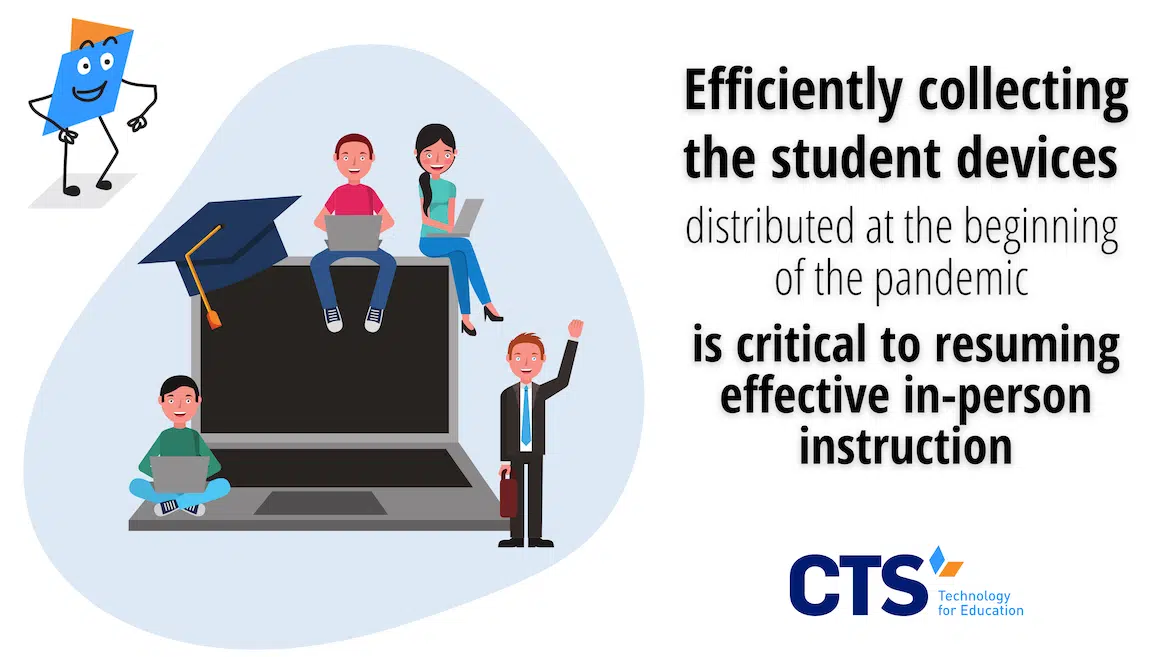COVID-19 has forced schools to distribute an unprecedented number of student devices.
As schools scrambled to adapt to remote learning during the spring of 2019, leaders faced the daunting prospect of both distributing and tracking an unprecedented number of student devices. School policies that prohibited students from taking school devices home were suddenly upended by the need for widespread, continuous distance learning efforts.
As schools prepare to re-establish in-person learning over the coming months, school leaders now confront an equally-if-not-more-daunting challenge: collecting and re-inventorying each and every one of the student devices they distributed at the beginning of the pandemic. Time, money, and student learning are all at stake. Leaders who spend too much time collecting student devices will forego instructional priorities, while each device that isn’t returned can cost the school a few hundred dollars. Similarly, if a school can’t return to its 1:1 student-device ratio after the pandemic, its instructional program may be compromised.
As schools begin to prepare for a return to in-person learning, they can follow a few concrete steps to ensure they retrieve the vast majority, if not all, of their student devices.
When it comes to retrieving student devices, advanced planning is key.
Unlike the spring, when schools rapidly adjusted to meet the need for distance learning, school leaders can see a return to in-person learning on the horizon and use that time to prepare for student device return. The time to start planning is now, long before students will actually return their school-issued devices.
This spring, school leaders should begin discussing how they plan to retrieve their student devices, including whether the collection effort will take place at another school event, such as a “Back to School Night,” and which member of the leadership team will be responsible for coordinating the effort. For schools with managed IT teams who haven’t already flagged the need to plan for student device collection, leaders should meet with the school’s team members to begin developing an action plan.
While leaders’ main focus should be on student devices, which vastly outnumber the school’s staff devices, the same planning process holds true for both categories. Taking advantage of time in the school calendar now can save administrators headaches when their workloads increase significantly at the start of the school year.
Prior to executing its collection plan, a school should update its “golden source” for student device tracking.
Central to any student device collection effort will be the establishment of a “golden source” of device tracking information. While the source normally takes the form of a shared spreadsheet or other, formal device-tracking or inventory software, the key is that this source is “golden,” that is, it’s the one place school leaders, teachers, and IT staff members can go and know with one-hundred percent confidence the status of a particular device (e.g., assigned to student “A,” broken, sent in for repair, etc.).
For many schools, their otherwise “golden” source may have remained static since the onset of the COVID-19 pandemic. With so many devices in so many different students’ hands, the time required to track the status of each device during remote learning would likely consume too much time. A return to in-person learning, however, requires that school leaders dust off that spreadsheet, look at their existing assignments, and update it again to the best of their knowledge.
Next, broadcast your device collection plan to families… repeatedly.
After creating a plan to retrieve its student devices, it’s imperative that the school begin communicating its retrieval plan to families: over and over and over again. For most families, summer is a time to relax, perhaps take a vacation—although probably not this year—and think about all things non-school. Cutting through families’ school fatigue can be challenging, and therefore repetition is key.
Plan to broadcast the device collection plan in any and all family-facing communications that go home during the summer, whether it’s a principal’s letter or back-to-school supply list, and emphasize the importance of students bringing their devices back to school. If students fail to return their devices, after all, there’s a chance the school might not be able to offer its regular technology-related programming.
Collect student devices according to your established procedure.
Once the day (or week) for device collection finally arrives, the school must follow all of its procedures exactly. Deviation from the agreed-upon plan by, for example, allowing a student to simply drop off their device with the main office could impair the school’s ability to track which devices belonged to which student. Monitoring check-in will also be helpful in the event a student brings back more than one device, particularly if the “extra” device was assigned to another student in the school’s “golden source” device tracking system.
To maximize turnout, schools would be wise to integrate their device collection procedure into another school event, such as Back to School Night, a Back to School BBQ, or a registration event that already requires families to be at the school. Families are less likely to make a separate trip to the school to return their student’s device, so weaving the device collection procedure into another school event maximizes efficiency for both the school and families.
Soon after the collection period ends, determine which student devices are still missing.
Now comes the hard part. Once the school has collected its students’ devices, it’s time to figure out which devices are still missing and make a collection plan to ensure the devices are back at the school as soon as possible.
Here, again, the school should consult its golden source, which has hopefully been updated throughout the collection process, to determine which student devices are still missing. If the golden source allows schools to see which device was assigned to which student, the collection process will be fairly straightforward: simply contact the family of the student whose name is listed next to the missing device and create a time during which they can drop off the device at the school.
If repeated attempts to contact the student’s family fails, it’s never a bad idea to leverage teachers’ relationships with certain families. Perhaps one teacher, for example, has a phone number on file for the student’s family that isn’t reflected in the school’s student information system. Better yet, perhaps the family doesn’t recognize the school’s number but immediately picks up the phone when the teacher calls.
As with communicating the device collection plan to families, schools should try and try again to retrieve any devices still marked as “missing” after the end of the collection process.
Consider disabling any devices that haven’t yet been collected.
If all else fails, and the school is simply unable to collect the missing device from a family, an IT team might consider disabling the device altogether. While this may seem drastic, particularly given the needs of some families, disabling the device ensures that the school’s property will only be used for educational purposes and might even prompt the family to finally return the device in question.
Depending on the device-tracking systems the school already has in place, it may be possible to pinpoint the last student or network log-in date, enabling the IT team to better determine whether the device is still in use or has simply been lost. Either way, disabling the device should be a last resort when the school’s repeated efforts to obtain the computer have failed.
Update your “golden source” once more based on the results of your collection procedure.
As students begin returning missing devices, slowly but surely, the school should, of course, continue to update its golden source for device tracking as devices roll in the door. Doing so not only ensures the accuracy of the golden source for future tracking efforts but also sets the school up for success for the coming year by cataloging each device in a central location.
Establish or reevaluate existing systems to track student devices throughout the year.
The device retrieval process, finally, gives schools the chance to update their procedures for later years to avoid the hassle of device distribution and return associated with remote learning. As the school collects student devices, for example, it might decide to include additional information along with each device’s serial number, such as the condition of the computer when it was collected, the year the device was purchased, or other identifying information that can provide the school with a complete picture of the device’s profile. Of course, the school might adjust its systems in more concrete ways. Creating a device check-out form for students who wish to bring their devices home with them is one example.
At CTS, we help schools manage their student devices so they can accomplish their unique missions.
Our team has worked with more than 60 schools across the United States to navigate the challenges of remote learning, including device distribution and collection. Contact us today to learn more about our services and how we can help your school accomplish its unique mission.