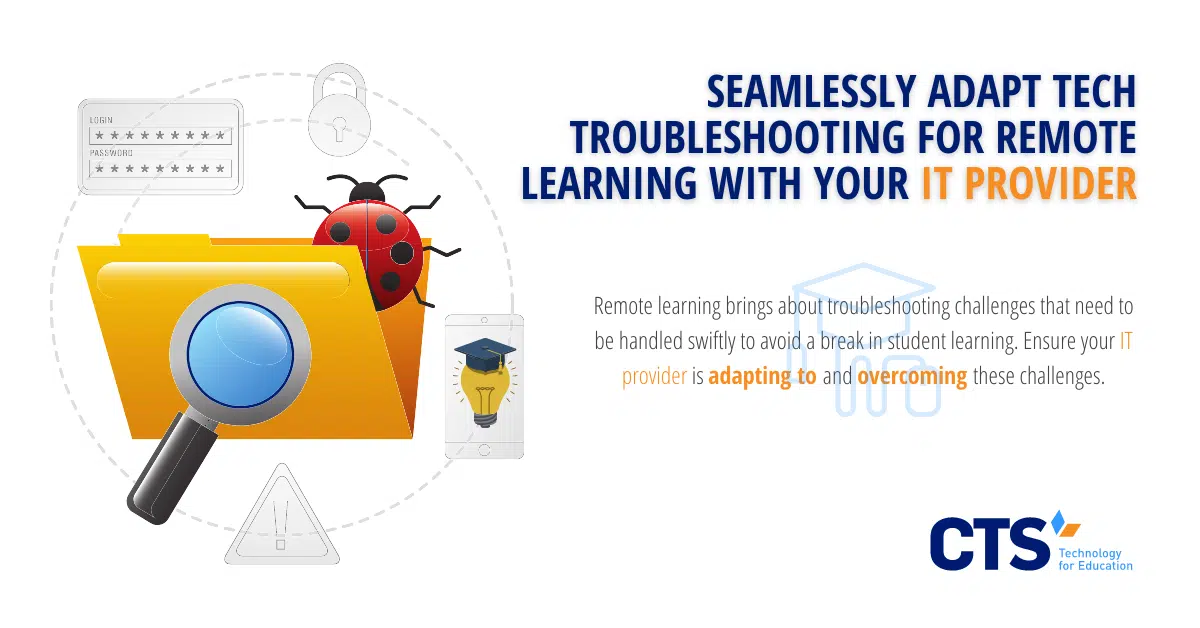Remote learning has fundamentally shifted the tech troubleshooting paradigm.
Prior to the onset of COVID-19 and the widespread adoption of remote learning, IT service providers’ troubleshooting teams almost always limited their interactions to teachers, administrators, and school support staff.
Remote learning has fundamentally shifted this paradigm. When a student’s webcam isn’t working, or she can’t access her Zoom lesson, IT service providers are asked to spring into action, directly contacting the student’s family–or the student herself–to rapidly troubleshoot the student’s issue and ensure instruction can continue uninterrupted.
The stakes are high: every second a student spends idle while at home risks exacerbating any learning loss resulting from COVID-19. Similarly, any time a teacher spends troubleshooting a tech issue with their students threatens to drain valuable time from instruction or lesson planning time.
IT service providers have rapidly adapted to meet the challenges of this moment, augmenting their traditional troubleshooting techniques for the demands of remote learning, including servicing an expanded network of devices, serving a dramatically larger user base, and meeting the higher expectations of students, staff, and administrators.
Remote learning has dramatically increased the scale at which troubleshooting occurs.
Rather than supporting a single, shared suite of Chromebooks or even three-dozen staff devices, all of the same make and model, IT service providers must now service an entire universe of devices ranging from the latest-and-greatest in educational technology to outdated models with minimal capabilities.
While most IT service providers have experience with a number of the most common devices, the solutions required by each piece of hardware is different, and support technicians must adjust their schema with each successive call to meet the needs of the end-user.
This shift underscores a more fundamental point about the rapid expansion of remote learning: while only a small number of schools maintained a 1:1 student-device ratio pre-pandemic, now, with a large number of schools entirely remote, almost every school does, dramatically increasing the number of devices in play with which IT service providers must contend.
In addition to scale, the sheer number of troubleshooting requests has skyrocketed.
Of course, with an increase in the number of devices they serve, IT service providers have experienced a dramatic increase in the number of requests they receive each day. Schools that may have rarely, if ever, called in the past are now responsible for significant portions of a service provider’s call load, putting further pressure on already strained support teams.
While in the past, service providers likely became familiar with a key member of the school’s instructional or non-instructional teams and, as a result, could anticipate both the nature of the issue and working style of the individual with whom they were speaking, service providers now interact with students, staff, and parents with whom they’ve never spoken in the past.
This constant stream of new introductions requires a more delicate, personalized approach to remote troubleshooting than previously demanded, as well as additional time to sort through the precise nature of the issue facing the end-user as well as an on-the-spot gauging of their technical fluency.
Resolving issues directly with students requires a more personalized approach.
This need is particularly true with younger students, many of whom may not have regularly used a computer to complete their school work, if at all, in the past. Rather than rapidly solving an issue brought by an experienced school operations director, remote troubleshooting staff must now patiently excavate the issue facing, for example, a first-grade student, and walk through the troubleshooting process in a deliberate, step-by-step manner.
Balancing the need to quickly resolve incoming tickets with the time-intensive demands of student-centered troubleshooting can be tricky and requires a deft touch on the part of the support technician. While it may be easy to speed through an otherwise lengthy process with a tech-savvy teacher or provide a parent with a step-by-step checklist to use each time an issue arises in the future, students themselves may not be as amenable to these quicker solutions.
Troubleshooting network issues often requires custom solutions.
In addition to the number of device models they must now service, support technicians must also contend with the quirks of individual home networks, all of which have varying levels of bandwidth and specifications that can frustrate rapid troubleshooting efforts.
While in the past a support technician was likely familiar with the idiosyncrasies of an individual school’s network–say, where a particular WiFi “dead zone” was likely to be–this isn’t the case when it comes to individual students’ home networks, all of which can vary drastically in terms of their sophistication and capacity.
A student who calls with an issue related to their wireless internet access is, effectively, asking for the kind of help normally relegated to a large internet service provider. Nevertheless, support technicians have risen to the challenge, ensuring students’ network-related issues are solved in a timely manner and that learning can continue uninterrupted.
Students’ at-home devices may not support remote control methods.
Complicating all of these efforts is the fact that remote support methods used on a school’s network may not be available in students’ homes. Pre-pandemic, teachers or other staff members calling with a tech issue could request a remote session in which the provider would take control of their device and quickly resolve whatever glitch had occurred.
Without this tool, support technicians are effectively “in the dark” and rely on the end-user to, first, describe the issue and, second, report back on the effectiveness of step-by-step instructions provided by the technician. Rather than being able to quickly see and identify the issue facing the end-user, support technicians now largely rely on the information provided by the student or family member, who may or may not be able to describe the issue accurately or in sufficient detail for the technician.
This challenge requires even greater patience on the part of the technician, who must now devote two or three times as much time to otherwise routine issues that, pre-pandemic, could be resolved in as little as two minutes.
Helping special populations presents an added layer of difficulty.
Of course, as any teacher will tell you, the widespread onset of remote learning has been particularly difficult for students from special populations, and this holds true, as well, for technology troubleshooting. Without the voice-to-text or other accessibility features normally available in their school setting, students with special needs often require the help of a parent when they encounter an issue with their school-issued or personal technology.
Where parents or other family members are able to stay home and assist, this presents little difficulty. The parent or family member can simply call the pre-established help desk line and work through the ticket with a support technician. When a parent or family member isn’t home, however, students with special needs can quickly run into difficulties. While they may be able to call the helpline, for instance, these students may have trouble describing the issue they’re facing or following the instructions of the support technician.
Here, again, support technicians must demonstrate a high degree of patience and care. The goal is to return the student to instruction as quickly as possible, but what works for one child won’t necessarily work for another. Working through the issue methodically, step-by-step with the student requires additional time and, in many cases, creativity that wouldn’t be necessary for an in-person setting.
Troubleshooting remote learning issues requires greater urgency than run-of-the-mill tickets.
The types of issues with which support technicians must now contend also demand speedier resolution than those common in the in-person setting. While in the past some tickets may have required resolution, say, within 24 or 48 hours, the technology issues common in a remote setting demand a rapid response.
If a student can’t access his or her Zoom link or join a pre-scheduled video conference with his or her teacher, the student or family member needs help immediately. Waiting 24 or 48 hours for a resolution won’t, in this case, work.
Here, again, a tension arises between a desire to resolve a problem quickly and the constraints of the remote environment. Without remote session technology at their disposal, support technicians are effectively in the dark and must quickly determine the nature of the issue at hand while also ensuring the student gains access to their class or meeting in a timely manner.
At CTS, we’ve adapted our troubleshooting techniques to help our partners achieve their unique missions.
We’ve worked with more than 60 schools across the United States to adapt their technology practices to match the challenges of remote learning. From working directly with students and families to resolve day-to-day troubleshooting issues to brainstorming new and creative ways to use a school’s existing technology resources to reach students, we’re helping schools accomplish their unique missions each day, despite the challenges of distance learning. Contact us today to learn more about our services and how we can help you, your teachers, and families make the most of remote instruction.