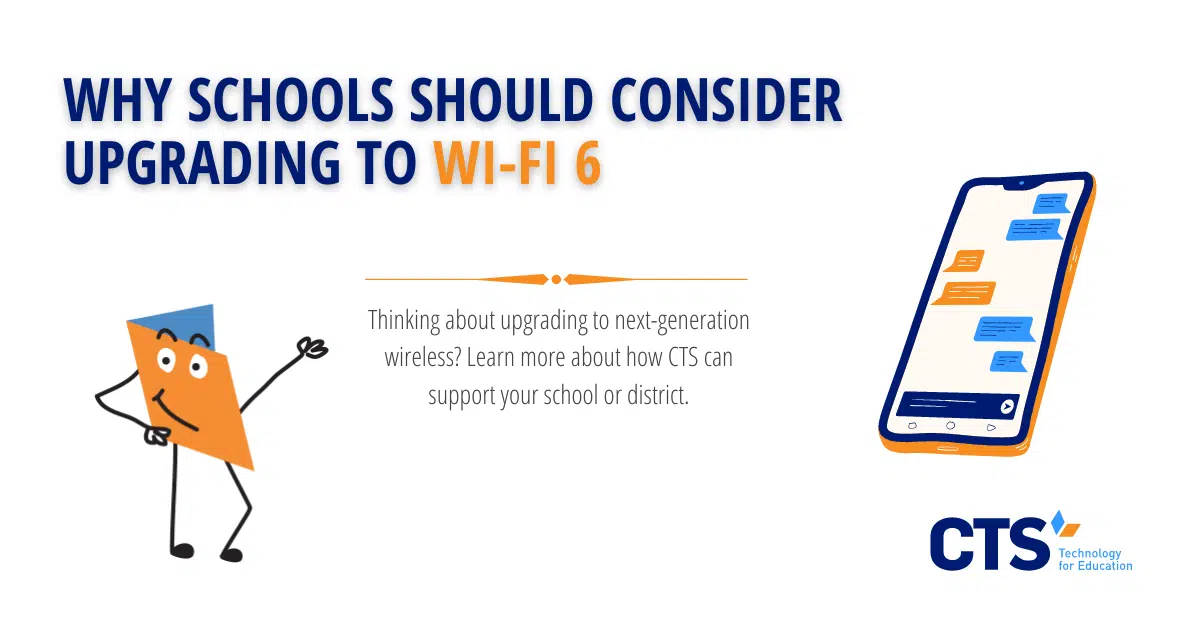Upgrading to Wi-Fi 6 supports schools with high-density wireless usage.
The need to upgrade to a wireless network, like Wi-Fi 6, wasn’t always as pressing as it is right now for some schools. In the early aughts having a SmartBoard and a laptop cart per grade was enough of an inventory for a school to be considered tech-savvy. Long gone are the days when one laptop cart, full of Chromebooks that teachers need to check out, was enough to meet the demands for tech in the classroom.
Before the pandemic, in many spaces, the use of technology to enhance student learning was considered a ‘nice-to-have,’ but the global shift into remote learning accelerated the use of technology by schools. During that time, school leaders and teachers were able to witness and more deeply understand the power of technology to differentiate learning and deeply engage students. The lessons learned during that phase of the pandemic ignited a shift in the education sector’s approach to integrating technology in the classroom.
More technology in the classroom often means more pressure on a school’s network.
With the return to in-person learning, much of the software and many of the applications and online learning platforms made their way into the physical classroom. The use of Google Classroom, for example, increased exponentially at the start of the pandemic. This wonderful resource is a great online tool for communication and classroom material organization. Teachers can distribute, track completion, and grade assignments in one place. This platform enables students to work collaboratively and for parents to remain aware of their student’s assignments. When classes were still occurring on Zoom, these features made it possible for students to learn and work together without being in the school building. But now, even in the physical classroom, these tools are effective and teachers, students, parents, and administrators are still happy to be using them.
Promethean boards are another great example of technology that supports student learning and increases student engagement. With a Promethean board, teachers can cultivate an interactive classroom. They can invite multiple students to the front of the room to use touch screen technology to share their work or insights with their classmates. Teachers can also simultaneously stream a video clip, display an internet browser window, and present from a PowerPoint. Students can participate in the lesson, via the Promethean board, from their seats using the board’s audience response system. Up to 39 devices can wirelessly connect to the boards. These connections and the Screen Share features allow teachers to track student understanding in real-time and respond with greater speed to their needs.
To take advantage of the organization, communication, and engagement benefits that products like Google Classroom and Promethean boards can offer, many schools are working towards a 1:1 student-to-device ratio. However, an increase in devices means an increase in bandwidth needs. This is why many schools are considering an upgrade to Wi-Fi 6.
Wi-Fi 6 positively impacts more than just instruction. It supports the facilities and operations-related devices that can also put pressure on a school’s network.
Campus safety is another aspect of school life that is supported and enhanced by tech. Over time, leaders have had to place more and more emphasis on the security of their schools and the safety of their community because of violence and crime. It is a sad reality, but school communities really do need to spend time developing and practicing their safety plan so that they are ready in the unfortunate case of a safety incident.
As school leaders are reviewing their safety readiness plans and are searching for ways to increase campus safety, they will often turn to technology to see how it can support and improve their practices. Options like implementing access control systems or installing security cameras are becoming increasingly popular.
Keycards and proximity readers, smart locks, or other access control systems help reduce the security risks that can come along with the traditional lock and key method. If a staff member loses a key, a school will need to change the lock and issue a new key to ensure that access to the school, that office, or that classroom continues to be limited. However, if a keycard or a keyfob is lost, a school only needs to deactivate the lost keycard/keyfob and create a new one for the user. Access control systems also allow schools to easily and simply provide differentiated access.
Security cameras are another common feature found in schools in an effort to increase safety. At this moment, almost 80% of American public schools have security cameras because they are proven to deter theft and vandalism. Security cameras also provide the school leadership team with time-sensitive information that can be used to keep the whole school community safe in the event of an emergency.
Access card systems, security cameras, and other IoT devices related to school safety like digital turnstiles, noise detection sensors, visitor management systems, and one-click help buttons, all require a wireless network connection to be able to transmit data and serve their function.
Schools are fast becoming tech-integrated environments with an ever-expanding inventory of endpoints that need more and more connectivity.
After deciding to upgrade to Wi-Fi 6, school leaders will have questions about budget, systems integration, and ongoing support to consider.
Upgrading to Wi-Fi 6 can be costly. In addition to needing new routers and access points, schools may need to replace some of their devices to ensure Wi-Fi 6 compatibility. The good news is that schools may be eligible to apply for E-rate funding to cover some of the costs of these upgrades. Leaders will also need to consider how these changes to their network will impact their overall security posture. Another relevant question might be, ‘who on the team will be responsible for troubleshooting any glitches or issues as they arise in the transition to Wi-Fi 6?”
When it comes to moving from the consideration phase to the implementation phase, there is a lot of work to be done. The good news is that school leaders can outsource this work to an IT-managed service provider and save their time and energy to focus on their students, their staff, and their mission.
At CTS, we help schools select the right technology for their environment.
When chosen correctly and managed properly, technology can add tremendous value to a school environment. Well-integrated tech can increase student achievement and engagement. It can support teachers as they communicate with parents and family members. It can help make campuses safer and make operations more efficient. Because of the benefits of technology, schools continue to add more and more devices to their tech ecosystems. As the number of devices begins to increase, the networks can become overloaded, congested, and start to slow down. If this happens, school leaders will need to determine if upgrading to Wi-Fi 6 will be beneficial for their school environments.
The CTS team has worked with more than 60 schools across the United States to integrate technology in ways that improve school safety and positively impact student achievement. Comprised of educational technology veterans and former school operations leaders, our team has the technical know-how and on-the-ground experience to support schools as they make decisions about upgrading their wireless networks and strengthening their school’s tech ecosystems. School leaders have a lot on their plates and a lot on their minds. At CTS, we help reduce the burden on school leaders by offering services that allow them to focus on what they do best and leave the technology to those of us with the requisite knowledge. Contact us today to learn more about our services and how we can help your school accomplish its unique mission.